I know I’ve talked about developer UI before, but when I saw this today I couldn’t resist. It’s a GUI for robocopy from MSDN Magazine! and as you can see the translation from CLI to GUI has been fairly literal. Yes, you guessed it - every single one of those options corresponds to a command line parameter you can pass to robocopy. What does each one mean? Well - you’d better fire up a command prompt and type “robocopy /?“ to find out. The “filters“ and “logging“ tabs give you even more checkbox-array goodness.
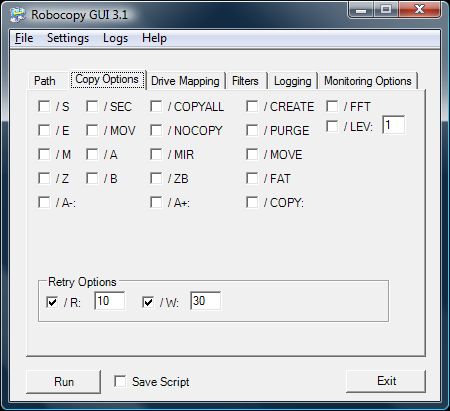
What am I even doing using a GUI for robocopy? I’ve always been an xcopy kind of guy, but now whenever I use it in vista it disses me about xcopy being deprecated, so today I finally bit the bullet and decided to figure out that robocopy stuff. A GUI that provided a way to enter things in a user-friendly manner and then show me the output script would be a positive boon. The reality was disappointing. It ended up being quicker muddling thru the plethora of command-line options in the CLI, and then grabbing a friendly infrastructure person to figure out some of the harder bits.