I’ve used Windows Vista as my primary OS on a number of machines since beta2, and am broadly supportive of it, however there are some things about it that annoy the heck out of me. This is probably the most annoying feature for me, where explorer will decide for some inexplicable reason that a particular folder should be treated “differently“. Let me clue you in here Vista - this isn’t a directory of photos or video (I can’t imagine what might have given you that impression), and I’m not about to start giving my different virtual machines “Ratings“. I want to see “Date Modified” and “Size“. Let’s add “Type“ as a stretch goal in case I need to sort by that. Until you can get that right you can take your live previews of documents, funky “ultra ultra ultra large icon“ views of things, and weird non-standard menu that only shows up when I press the ALT key and de-scope it. Thankyou. If anyone can legitimately explain to me how I can never experience this problem again and a) still use vista b) still use explorer I will be extremely greatful, as changing things from the “Folder Options“ dialog has failed miserably thus far.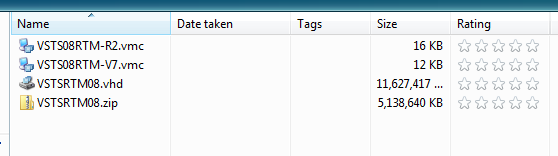
Comments
http://www.vistax64.com/tutorials/70819-windows-explorer-folder-view-settings.html
now one of the first things i run on a new vista install is this .reg file:
Windows Registry Editor Version 5.00
[-HKEY_CURRENT_USER\Software\Classes\Local Settings\Software\Microsoft\Windows\Shell\BagMRU]
[-HKEY_CURRENT_USER\Software\Classes\Local Settings\Software\Microsoft\Windows\Shell\Bags]
[HKEY_CURRENT_USER\Software\Classes\Local Settings\Software\Microsoft\Windows\Shell]
"BagMRU Size"=dword:00004e20
[HKEY_CURRENT_USER\Software\Classes\Local Settings\Software\Microsoft\Windows\Shell\Bags\AllFolders\Shell]
"FolderType"="NotSpecified"