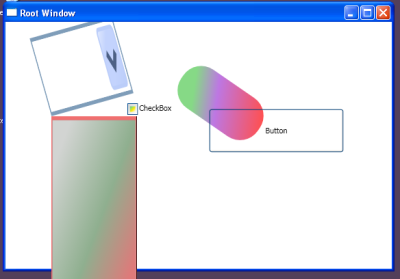CodeCamp OZ - what do you want to know about WPF?
I’m going to be co-presenting on 2 WPF talks at CodeCamp OZ this year, which is now only a few months away. The first talk (with Mr. Charles Sterling) will be an introduction to WPF, and the second one (with Mr. Deepak Kapoor) will be focusing on data binding (at least that’s what we’ve roughed out for both talks at this stage). If there is anything in particular that you would like to see in either of these talks, any big questions about WPF that have previously gone un-answered (like…say “where is the business value in a spinning text-box rendered on a 3D cube with video playing in the background rotating above a reflective black surface”) please leave a comment. »