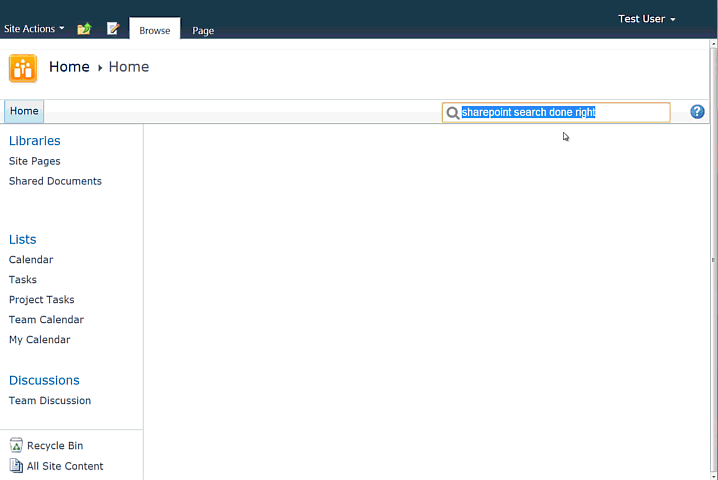By any measure SharePoint is a big success – it is used by 100+ million users around the world, and generated (in 2009) over $1.3 billion in revenue for Microsoft (while they were still letting on how much money it was bringing in). 78% of fortune 500 companies use SharePoint, and the platform adds about 20,000 new users to its ranks every day. Ask anyone who’s had to develop or support SharePoint and they’ll tell you it isn’t without its shortcomings. Re-skinning it is a pretty big undertaking, and up 2013 it was pretty terrible on mobile browsers. As a development platform it consistently fails to win the mindshare of other (more generalist) web platforms like Ruby on Rails, ASP.NET MVC, or Node.js. There are no sexy start-ups featured on the front of Hacker News that are building on top of SharePoint. Once it is in production things aren’t much better – while smaller SharePoint sites can run happily on a spare workstation your larger SharePoint deployments are going to need specialist care and handling. While many of these things can be problems I don’t believe any of them comes close to SharePoint’s biggest issue –
finding things in SharePoint is much harder than it should be.
No doubt there will be people out there who have great success finding data in their company’s expansive, well ordered, curated, and taxonomically correct SharePoint deployment. You folks can probably finish reading now, because I doubt you’re going to agree with anything else I have to say, but before you go know this - you people are not the norm. I’ve worked in far too many places to believe anything other than this:
SharePoint search as it currently stands is broken.
How many of these seem familiar?
- Launching a search in SharePoint, scanning through pages of identical-seeming items, all of which seem to be related more to SharePoint’s inner workings and structure than the information you want to find.
- Searching for keywords you know should return some results, but getting nothing.
- Searching in vain for several minutes, before having to email the person you think created the document, asking them to send you a link.
- Searching, and getting errors every time.
After a friend pointed out to me just how bad this experience was I was amazed I hadn’t recognized it as being that bad before, but it was. After sitting down with a few friends and brainstorming some things
we decided we’d try to fix it. I think we succeeded.
We built an extension to SharePoint that fixes as much of the search experience as we could (we have quite a few more ideas of things we’d like to go after). It is easiest to describe (like so many other things) using the power of animated GIFs, so here goes.
If you’re interested in trying out Infotext please visit www.infotext.com and get a trial license key. I’d love to hear your feed-back.