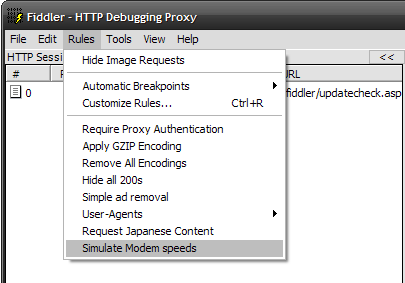Not everyone has fast broadband. Even the most ardent geeks sometimes mistakenly choose places to live that can’t get great connections, and those folk won’t have the same snappy experience you as a developer have when surfing 127.0.0.1. For this reason sometimes it pays to use your applications for a little while under restricted bandwidth. While there are some really cool (and expensive) appliances and applications that can simulate whole (slow) network topologies complete with upstream and downstream packet loss and latency in a single box those aren’t the kind of tools you can quickly pick up and use. Here are two quick free techniques for slowing things down in a controlled way to get a feel for the kind of performance users can expect on slower connections.
Server Side: Bring up the properties for your site (requires IIS6+) and go to the performance tab. Limit the bandwidth as desired. Obviously this change will affect not only you but others using this site.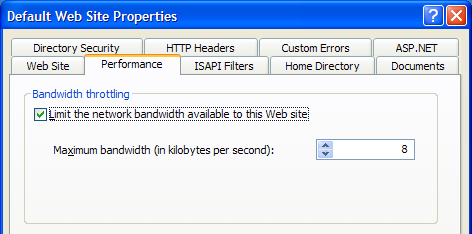
Client Side: Fiddler the convenient HTTP debuggin proxy for IE has a built-in option to simulate modem speeds.