I’m keen to start using the Windows RSS Platform more, in part to try out Doug’s nice-looking RikReader, and in part because I have another project which will probably use it. Although lots of people talk about how you can import and export your feeds from the Windows RSS Platform using OPML I couldn’t find any explaination of how to do it, and searching for OPML in the IE7 help returned nothing. It turns out is is pretty easy if you know where to look - click the “Add to Favorites” button right underneath the forward and back navigation buttons in IE7 (or press ALT+Z) and choose “Import and Export…” from the menu. Select “Import Feeds” from the list of options and select your OPML file. Sadly my OPML file of a few hundred feeds from RSS bandit was not imported successfuly. I can see a joyful night of XSLT in my future…..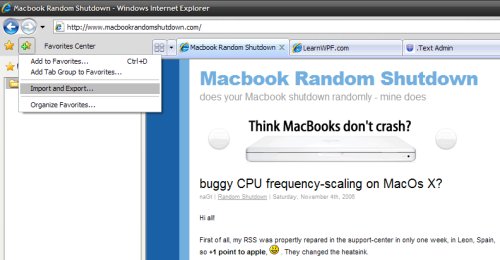
OPML and the Windows RSS Platform
Joseph
Sweet! I don’t know what I’m more pleased about. That it will be easy to import, or that THE Jim Webber left a comment on my weblog.
7/11/2006 3:15:00 AM
IE 7 will then import just fine.
Jim